This tutorial was written by Myrtle on July 27 th 2008
Any simularity to any other tutorial is purely coincidental
and was done in PSP 9 can be done in any verison
Tools needed
Scrap Kit pieces in supplies
Tube Mask Zuzzanna_ Mask 34
Eyecandy 4000
put mask in psp mask folder
and save image to psp work area
Supply paper3
Open new canvas 600 X 600 transparent
Open paper 3 copy and paste as new layer
and resize 75 percent 2 times
copy and paste as new layer..
layers load mask from disk
and find Zuzzanna_mask 34 load
merge group
with selections tool draw a line around the center of mask area
find your image and resize 3 times 75 percent
copy and paste into selections
layers new raster layer
selections select none
Find bow 1 resize 65 percent 3 times
copy and paste as new layer resize 65 percent 3 times
place top left corner
give drop shadow
V & H 4
Opacity 50
Blur 4
color black
Find Rafiaribbon
resize 65 percent 4 times
copy and paste as new layer
with deformation tool rotate top right look at mine.
Find daisy 4 resize 50 percet 2 times
copy and paste as new layer
put over the rafiaribbon
resize 50 percent and then resize 65 percent
give same drop shadow
find daisy 3
resize 4 time 60 percent and place on each side of daisy 4
, look at mine
Find butterfly 5
resize 80 percent 3 times
copy and paste as new layer
resize 60 percent 3 times
place like mine
Find beads resize 60 percent 4 times
place like mine duplicate and mirror
erase part hanging below butterfly.
give same drop shadow
duplicate place at bottom and duplice flip
look at mine
and add your tube of choice
I am using the beauiful artwork of Dave Nestler
and it is a PTU tube
to use his artwork you have to have a license
add glitter sucker 1
resize 50 percent 3 times and place right bottom
add glitter sucker 2 and resize same and place like mine on the right side,
add your name and copyright.
I used a gradient glow on my name color #781642
Eyecandy 4000
Glow width 4.00
Soft corners 25
Overall opacity 100
Draw only outside selections checked
color white give same drop shadow
add text Oopsie Daisies
put eyecandy gradient glow same as name
on text and same drop shadow
with selection tool go around center of image
layer new raster layer
and go to Effects
VDL Adrenaline snowflakes
amount 250
suze arange begin 0
size range end 6
hardness 100
transparency 0
Basic snow
random seed 0
click ok
Adjust blur
motion blur
angle 167
stength 30
selections select none
copy merge
animation shop
paste as new animation
back PSP and do this for 2 more times
hit random seed slider
then animation shop
paste after current frame
view animation
if look ok then resize 85 percent 3 times
crop extra white off.
Thanks for doing my tutorial
leave a finished tag
in my email addy below terms of use
Registered with TWInc
~Myrtle ~
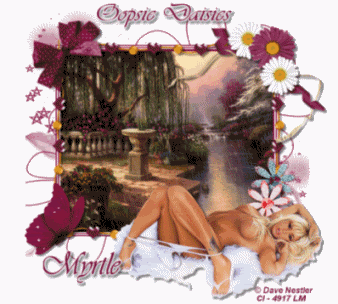
No comments:
Post a Comment