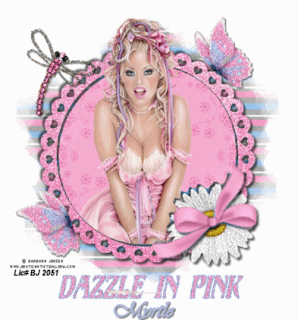 This tutorial was written by Myrtle on June 12 th 2008 .
This tutorial was written by Myrtle on June 12 th 2008 .Any simuilarity to any other tutorial is purely coincindental and was written in PSP 9
Tools needed
Tube
Scrap kit
Mask
DSB Flux Filter
Scrap kit by Laura HERE
Called Delicate Delicate.. scroll back a ways to find in older post
Mask WSL_Mask 220
Put Mask WSL_Mask 220 in your psp mask folder
I am using tube from Barbara Jensen, her beauiful artwork is PTU, have to have a licence to use her artwork.
Open new canvas 600X 600 white.
Copy and paste paper 8 from the scrap kit as new layer.
Load the WSL_Mask 220 from disk
where you put your mask. ln folder merge group.
frame from scrap kit 4 copy and paste as new layer,
resize 85 percent,
drop shadow, H & V 4-4- 60-5 color same drop shadow with -4 H & V,
pink small ribbon from kit, copy and paste as new layer,
resize 55 percent, place over blue ribbon on flower on frame, with deformation tool pull ribbon until no blue is showing.
Drop shadow 4-4-60-5.
With magic wand click inside of frame selections modify expand by 4,
find paper 4 from kit resize paper 70 percent copy and paste as new layer, selections invert delete.
keep selections,
copy and paste your tube as new layer,
selection invert delete,
now copy and paste your tube as new layer,
with lasso tool circle the part from waist and hit delete.. look at mine.
Go to pretty butterfly, resize 3 times at 80 percent,
copy and paste as new layer,
place at right top of frame edge,
drop shadow, V & H 2- opacity 60- blur 3, color black,
duplicate and place at bottom left on edge of frame use deformation tool rotate till on edge of frame, look at mine.
Pink dragonfly from kit,
resize 3 times at 80 percent.
copy and paste as new layer and place top left on edge of frame, look at mine
deformation tool rotate.
Now for the text,
I used font Unicon, size 36, stroke 2, vector,foreground color blue from the butterfly and background pink from butterfly,
now write Dazzle In Pink, look at mine where I put text, convert to raster .
Add copyright and your name.
Close off all layers except butterflies, dragonfly,frame and text dazzle in pink,
merge visible these layers,
turn back on all layers.
Click on merged layer,
effects dsb flux filter, bright noise intensiy 42, mix 1-click ok,
copy merged,
AS paste as new animation.
Back to PSP and undo bright noise,
effects dsb flux bright noise, mix 2 times click ok
AS paste after curent frame.
Back to PSP undo bright noise,
effects, dsb flux bright noise mix 3 times click ok, copy merged.
AS paste after current frame,
resize 85 percent 2 times,
view animation ,
crop tool and crop off extra white and save as.
Thanks for doing my tutorial Myrtle
No comments:
Post a Comment