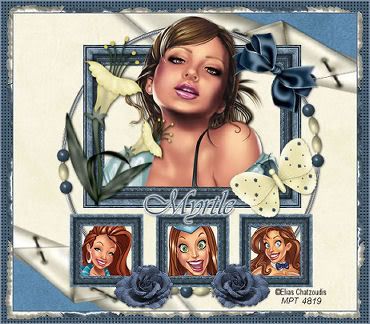
EARTH BABES
This tutorial was written by Myrtle on August 23rd 2008
and was written in PSP 9 any verison will work..
Any simularity to any other tutorial is purely coincidental
Tools needed
Scrap kit
Template
Eyecandy 4000
4 tubes of choice
Scrap Kit Freebie here
called Earth
Template HERE
Open Template and open paper 8
copy and paste as new layer
Find paper earth fold copy and paste as new layer
place like mine and paste as new layer again and turn
with deformation tool like mine
and with freehand tool take out a section from upper left corner
to lower right corner delete selections select none
click on top frame of template
adjust colorzie
Hue 145
Sat 45
click ok
Find bow 3 resize on 80 percent 2 times
copy and paste as new layer..
place top corner and if need resize again
Find flower 1 copy and paste as new layer
resize 80 percent 2 times place left side of frame
Find butterfly 1 resize 2 times 80 percent
place bottom right corner
Find frame bead circle copy and paste as new layer
behind frame and give all elements drop shadow
V & H 1
opacity 55
blur 5.00
color black
Find your main tube of choice
I am using the beauiful artwork of Elias Chatzoudis HERE
this is a ptu tube and you have to have a license to use his artwork
With magic wand click inside top frame
selections modifty 4
copy and paste tube as new layer.
selections invert delete
now paste tube again over the other tube
layer pallete lower opacity to 40
and with freehand tool circle part hanging over frame delete
and put opacity back to 100
on layer pallete Template bottom 3 frame
adjust colorize same color as before
and with magic wand click inside each frame
selections modifty expand 4
copy and paste your 3 tubes as you did top frame
but not paste again..
selections invert delete
Find earth rose resize 80 percent 4 times
copy and paste as new layer and place like mine
and duplicate mirror,
Add your name and copyrights
on my name I used Gradient Glow..
Glow width 4.00
Soft corners 25
Overall Opacity 100
Draw only Outside selections checked
click ok
merge all layers flatten
Image add border 2 with color #405a71
Image add border 20 with color # 618798
click inside of border with magic wand
Effects Reflections effects Kaleidoscope with settings below
Everything on ~0~ except put petals on 10
edge mode click wrap.
click ok
Keep selected
Effects 3D effects inner Bevel with settings below
Bevel 2
width 10
Smoothness 55
Ambunce -27
Shinness 46
Intensity 31
Angle 135
Elevation 88
color white click ok
Adjust Sharpness sharpen select none..
With magic wand click inside of blue
Effects texture effects weave
gap size 2
width 4
Opacity 3
weave and gap color #000000
fill gaps checked
click ok
selections select none.
Image add border 2 color #405a71
resize and save as
Thanks for doing my tutorial
Leave a finished tag on my picture album
Registered with TWInc
~ Myrtle~
This tutorial was written by Myrtle on August 23rd 2008
and was written in PSP 9 any verison will work..
Any simularity to any other tutorial is purely coincidental
Tools needed
Scrap kit
Template
Eyecandy 4000
4 tubes of choice
Scrap Kit Freebie here
called Earth
Template HERE
Open Template and open paper 8
copy and paste as new layer
Find paper earth fold copy and paste as new layer
place like mine and paste as new layer again and turn
with deformation tool like mine
and with freehand tool take out a section from upper left corner
to lower right corner delete selections select none
click on top frame of template
adjust colorzie
Hue 145
Sat 45
click ok
Find bow 3 resize on 80 percent 2 times
copy and paste as new layer..
place top corner and if need resize again
Find flower 1 copy and paste as new layer
resize 80 percent 2 times place left side of frame
Find butterfly 1 resize 2 times 80 percent
place bottom right corner
Find frame bead circle copy and paste as new layer
behind frame and give all elements drop shadow
V & H 1
opacity 55
blur 5.00
color black
Find your main tube of choice
I am using the beauiful artwork of Elias Chatzoudis HERE
this is a ptu tube and you have to have a license to use his artwork
With magic wand click inside top frame
selections modifty 4
copy and paste tube as new layer.
selections invert delete
now paste tube again over the other tube
layer pallete lower opacity to 40
and with freehand tool circle part hanging over frame delete
and put opacity back to 100
on layer pallete Template bottom 3 frame
adjust colorize same color as before
and with magic wand click inside each frame
selections modifty expand 4
copy and paste your 3 tubes as you did top frame
but not paste again..
selections invert delete
Find earth rose resize 80 percent 4 times
copy and paste as new layer and place like mine
and duplicate mirror,
Add your name and copyrights
on my name I used Gradient Glow..
Glow width 4.00
Soft corners 25
Overall Opacity 100
Draw only Outside selections checked
click ok
merge all layers flatten
Image add border 2 with color #405a71
Image add border 20 with color # 618798
click inside of border with magic wand
Effects Reflections effects Kaleidoscope with settings below
Everything on ~0~ except put petals on 10
edge mode click wrap.
click ok
Keep selected
Effects 3D effects inner Bevel with settings below
Bevel 2
width 10
Smoothness 55
Ambunce -27
Shinness 46
Intensity 31
Angle 135
Elevation 88
color white click ok
Adjust Sharpness sharpen select none..
With magic wand click inside of blue
Effects texture effects weave
gap size 2
width 4
Opacity 3
weave and gap color #000000
fill gaps checked
click ok
selections select none.
Image add border 2 color #405a71
resize and save as
Thanks for doing my tutorial
Leave a finished tag on my picture album
Registered with TWInc
~ Myrtle~
No comments:
Post a Comment